 |
||||
We don't want to say this file is like it should be (when it is shipped from a factory)... it is just a modified file, to let the ISDN-Crystal work OK. It works 100% but does not support any of the special features of the Crystal (But Ascom's driver doesn't support it anyway)! Again, it is just modified to run, not to be perfect... But we're sure you'll have fun after installing it.
To install, copy this file to your PC to the ...Windows\Inf directory (the INF-Dir is a hidden dir - but you may copy by using the DOS-Entry "copy mdmascom.inf c:\windows\inf" or with the explorer by unmarking the "hide-option" in the "view-menu".
Also make sure that the Crystal shows in the datacommunication-menu the option "HAYES".
Now just go to the normal hardware/modem-setup dialog, but don't let Win95/98/NT detect the modem. Choose it from the list. You'll find ASCOM as company and Crystal as modem.
If you don't get ASCOM as manufacterer, move some other mdm*.inf files away from the WINDOWS\INF-Directory. This is because Win95 not allways checks that a file was manually added.
Easyier is even to copy the file to a disk or temp-dir and install it by choosing "DISK" instead from the given list...
| Would be great if you drop a note, when you liked the file! E-mail |